I posted this today at http://www.2croppincousinz.com/ but thought I'd share it on the blog for everyone as well....
I love photoshop, I run CS2. however, I'm guilty of using photoshop actions as a "crutch" for editing my pictures. I really don't know all that much about photoshop, or how to get the looks I want. I use ACTIONS all the time. I have a ton of them. I found a website that has changed my life though, http://thepioneerwoman.com/photography/ although her blog is much much more than just photography, she has FANTASTIC step by step tutorials on photoshop. also, she has just released a KILLER set of FREE ACTIONS that will wow your photos.
while cruising through the tutorials on the site, I found one on how to make the eyes in your photos "pop" I have been playing with this and some of the actions all morning. Now don't get me wrong, getting great light and good composition straight out the camera makes things easier, however, sometimes it just isn't possible. anyway...this easy trick has made a fantastic difference with my pics. here's some examples.
this one is straight out of the camera (just an okay shot) it's really yellow and a little blurry.


here's another example:
(Lighten, cooled it down, vignette - totally rad actions) (yellow correct - ittybittyactions)

I decided to go back to an already good edit job and try the eyes. the change is subtle but effective and I like it so much more!

I did today's tutorial. and OMG so EASY....
what do you think?
straight out the camera picture of my magnolia tree during a hail storm last week:

and here's the same picture, using today's pioneer woman tutorial.

I love dramatic. so this is right up my alley!!
anyway. I hope the site is helpful. I love learning more about photoshop and what I can do. it takes my photos to the whole next level. download those free actions (they do NOT work with elements) and try them out, then check out all the AWESOME addictive tutorials. you'll be amazed!


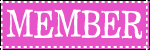
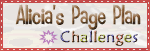


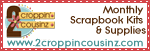
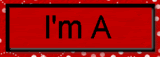



2 comments:
I love her stuff too! I learn so much on that site. check out Scott Kelby's books also!
Jess, as I was reading along and admiring your edited photographs, you got me all excited until I read the last few sentences "not available for elements"...Darn! I need an upgrade.
Thanks for sharing though, I'll have to check out the link.
Post a Comment